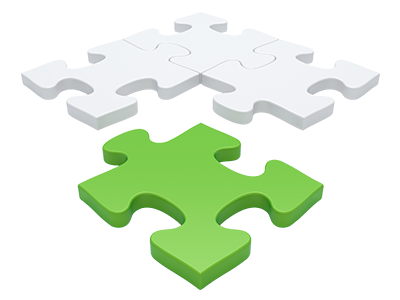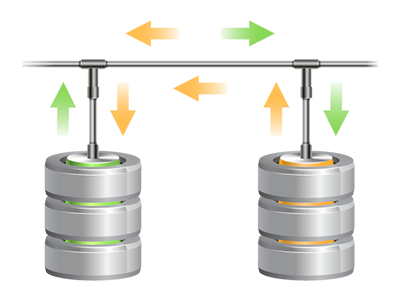Databases Manager
Simple and highly effective user interface for database administration
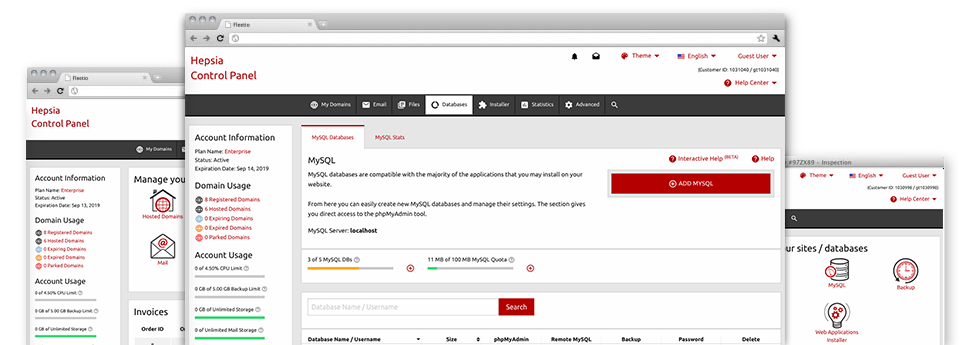
We offer you a simple to use Databases Manager, included with our Web Control Panel, from where you could generate completely new MySQL and PgSQL databases right away. Additionally, you are allowed to manage each of their adjustments through the quick access given to the phpMyAdmin and phpPgAdmin software tools.
An Easy to navigate User interface
Be in charge of your databases with simply a click of the mouse
Taking control of your databases is much simpler than ever before, because of the Web Control Panel interface for MySQL and PgSQL control! Assuming you do not have considerable knowledge of utilizing databases, it will be simple to handle the Databases Manager.
You can create a brand new database by merely specifying the user name and security password or generate a database back–up with just a click of the mouse. Furthermore, with the Data Manager you will get direct access to the administrative area for each individual database, allowing you to easily modify it.
Rapid Database Back–up
Back up your databases in just a moment
We’ve developed the manual database backup generation into a very easy activity. To do this: in the Databases Manager, click the ’clock’ icon on the side of the database that you want to back up and wait for a few seconds for the process to take place. Depending on the size of your database, the building of a backup file will need somewhere between a few seconds and a minute.
You may make as many backup copies of a database as you wish. We have not specified any limitations about the volume of databases that you can back up too.