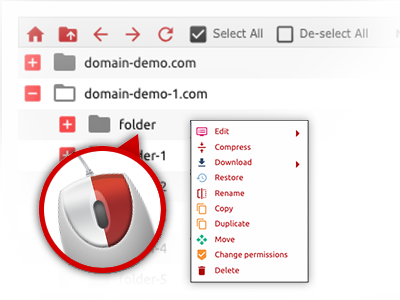The WebsiteHosting.lol File Manager
A File Manager brimming with all of the software tools you’ll need
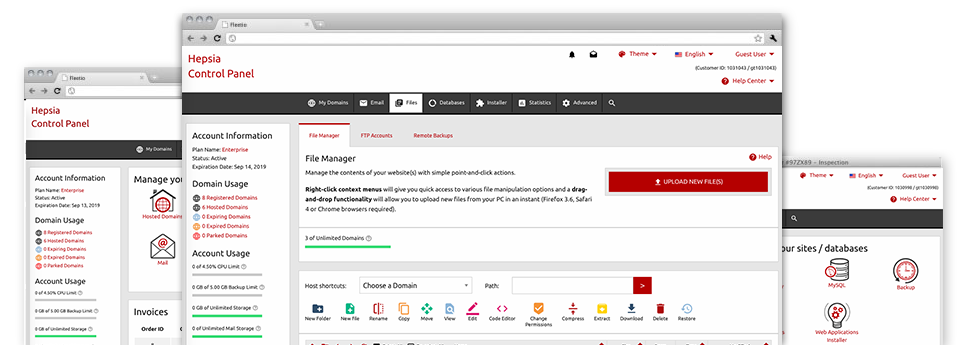
We offer you a drag–and–drop File Manager, offering a range of handy instruments like an inbuilt picture viewer and a variety of file editors. You can make speedy uploads, archive/unarchive data files, change permissions and considerably more. The resources are well–organized and easy to use with big action buttons and right–click context menus. Check out the diverse apps and features built–in the WebsiteHosting.lol File Manager.
Drag ’n’ drop file uploads
The simplest way to publish files
Posting files with an FTP client is an obsolete and quite an insecure method for relocating files from your desktop computer or notebook to a hosting server. By reason of this, we have integrated drag & drop file publish support in the File Manager. Just drag the data files that you want to publish from your desktop into your Internet browser and they will begin to upload in your web hosting profile over a secure SSL connection.
You do not have to set up any additional software package, browser extensions or web apps. The drag–and–drop functionality performs just as well on Windows, Mac and Linux.
Right–click context menus
Find all the easily accessible file administration possibilities with only a mouse–click
Because of the right–click menus that we have added to the File Manager, you can change all of your files in a time and effort saving manner. Simply click on a file or directory and with the panel that will appear, choose the action that you’d like. You’ll be able to rename, copy, move, download, edit, preview, archive, unarchive and delete just about any chosen file. Should you click a folder, furthermore, you will see the solution to establish a completely new sub–folder or file within it.
Whenever you choose many different files or folders, it is possible to apply identical procedures to all of them at the same time.
Archive/Unarchive files
Archive or extract archive files within seconds
Unlike most file management user interfaces as well as FTP clients, the WebsiteHosting.lol Web Control Panel provides a solution to archive/unarchive files much more speedily. It is user–friendly and uncomplicated. To have a directory shrunk to a compact size, all you need to do is select it and then click the Compress button. To open the items in an archived folder within your hosting account, select it and then click the Extract button. The File Manager supports a variety of file extensions, like .ZIP, .RAR and .TAR.GZ.